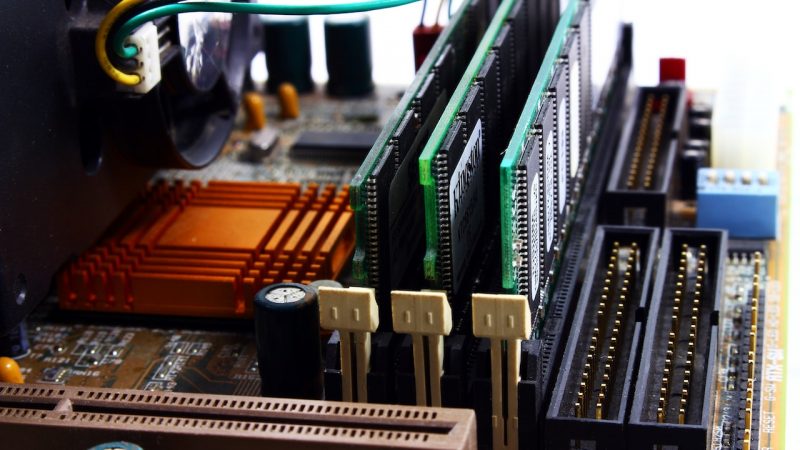The Best Free Software for Your PC: Must-Have Programs for Every User
As a PC user, you know that there are always going to be certain programs that you need in order to get the most out of your computer. These programs can range from productivity tools to security software to multimedia programs, and can often be expensive to purchase. However, there are also a wide variety of free software options available that can provide you with many of the same features and capabilities as their paid counterparts.

In this article, we will be taking a look at some of the best free software options for your PC. These programs have been selected based on their popularity, ease of use, and the range of features that they offer. Whether you are a beginner or an experienced PC user, there is something here for everyone.
LibreOffice
LibreOffice is a free, open-source office suite that provides users with a range of tools for creating and editing documents, presentations, and spreadsheets. It is fully compatible with Microsoft Office, and includes programs such as Writer (word processing), Calc (spreadsheets), Impress (presentations), and more.
One of the key benefits of LibreOffice is its cross-platform compatibility. It is available for Windows, macOS, and Linux, and can be installed on multiple devices. It also supports a wide range of file formats, making it easy to share documents with others.
GIMP
GIMP (GNU Image Manipulation Program) is a powerful, free image editing software that is often compared to Adobe Photoshop. It includes a wide range of features, including support for layers, masks, filters, and more. Whether you want to touch up a photo or create complex graphics, GIMP has you covered.
GIMP is available for Windows, macOS, and Linux, and is regularly updated with new features and improvements. It is also highly customizable, allowing you to tailor the interface and tools to your specific needs.
VLC Media Player
VLC Media Player is a free, cross-platform media player that is capable of playing a wide range of video and audio formats. It is known for its simplicity and reliability, and is a great alternative to more bloated media players such as Windows Media Player.
In addition to its basic media playback capabilities, VLC also includes a range of advanced features. These include the ability to play incomplete or damaged media files, support for streaming media, and the ability to convert media files to different formats.
Malwarebytes
Malwarebytes is a free malware removal tool that is designed to protect your PC from a wide range of threats, including viruses, worms, trojans, and more. It uses advanced technology to detect and remove malware that may have slipped past your primary antivirus software, and can also be used to clean up malware infections that have already occurred.
Malwarebytes is available for Windows and macOS, and can be run on demand or scheduled to run automatically. It is lightweight and easy to use, making it a great addition to any PC user’s toolkit.
CCleaner
CCleaner is a free system optimization and privacy tool that is designed to help you keep your PC running smoothly and securely. It includes a range of features, including the ability to clean up temporary files, remove unnecessary programs, and fix registry errors.
CCleaner is available for Windows and macOS, and can be run on demand or scheduled to run automatically. It is easy to use, and can help to improve the performance and stability of your PC.
7-Zip
7-Zip is a free, open-source file compression and archiving tool that is widely used for its high compression ratio and fast performance. It supports a variety of file formats, including 7z, ZIP, RAR, and more, and can be used to create and extract archive files.
In addition to its basic archiving capabilities, 7-Zip also includes a range of advanced features. These include the ability to split large files into smaller volumes, password-protect archive files, and create self-extracting archives. It is available for Windows, and is a useful tool for anyone who needs to frequently work with large files or send them over the internet.
Firefox
Firefox is a free, open-source web browser that is known for its speed, security, and flexibility. It includes a range of features, such as a private browsing mode, a spell checker, and the ability to block pop-up windows. Firefox also has a large library of extensions that allow you to customize and enhance your browsing experience.
One of the key benefits of Firefox is its commitment to privacy. It includes a number of tools to help you protect your data, such as a tracker blocker and a cookie manager. It is also constantly updated with new features and improvements, making it a great choice for users who value privacy and security.
Thunderbird
Thunderbird is a free, open-source email client that is developed by the same team behind Firefox. It is a powerful, yet easy-to-use email program that includes a range of features, such as support for multiple accounts, a spam filter, and the ability to search and organize your emails.
Thunderbird is available for Windows, macOS, and Linux, and can be customized with a wide range of extensions and themes. It is a great alternative to more expensive email clients such as Microsoft Outlook, and is perfect for users who need an email program that is fast, flexible, and secure.
Audacity
Audacity is a free, open-source audio editor that is widely used by musicians, podcasters, and other audio professionals. It includes a range of features, such as support for multiple tracks, a variety of effects, and the ability to import and export a wide range of audio formats.
Audacity is available for Windows, macOS, and Linux, and is constantly updated with new features and improvements. It is a great choice for users who need a powerful, yet easy-to-use audio editor.
These are just a few of the many free software options available for your PC. Whether you need a productivity tool, a security program, or a multimedia application, there is a free option that can meet your needs. With a little bit of research, you can find the perfect free software to help you get the most out of your computer.
Whether you are a beginner or an experienced PC user, there is likely a free software option that can meet your needs. Be sure to do your research and choose a program that is reliable, easy to use, and has the features that you need. With the right free software, you can get the most out of your PC and make it work for you. So, it is always a good idea to keep an eye out for new and useful free software options, as they can help you save money and still get the features and capabilities that you need.