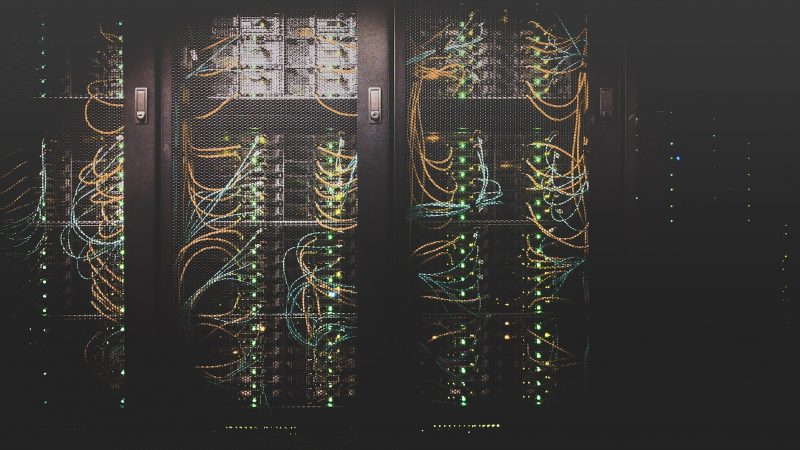Maximize Your Smartphone’s Potential: 7 Expert Tips for Getting the Most Out of Your Device
Smartphones have become an essential part of our daily lives. From keeping in touch with friends and family, to staying organized and on top of our schedules, to accessing the internet and all the information it has to offer, there’s no denying that these powerful devices play a crucial role in our daily routines.

But with so many different models and features to choose from, it can be overwhelming to know how to get the most out of your smartphone. To help you get the most out of your device, we’ve compiled a list of expert tips to help you maximize your smartphone’s potential.
Keep your device up to date
One of the simplest things you can do to get the most out of your smartphone is to make sure it’s always running the latest software. Manufacturers regularly release updates for their devices, and these updates often include new features, security patches, and performance improvements.
To check for updates on an Android device, go to Settings > System > System update. On an iPhone, go to Settings > General > Software Update. It’s a good idea to check for updates on a regular basis, as this will help ensure that your device is running optimally.
Customize your home screen
Your home screen is the first thing you see when you unlock your smartphone, so it’s important to make it work for you. Take a few minutes to arrange your app icons and widgets in a way that makes sense for you. Consider grouping similar apps together or placing frequently used apps where they’re easy to access.
You can also customize your home screen with live wallpapers, which are moving backgrounds that add a bit of personality to your device. To set a live wallpaper on an Android device, go to Settings > Wallpaper > Home screen. On an iPhone, go to Settings > Wallpaper > Choose a New Wallpaper.
Use power-saving modes
If you find yourself running low on battery, there are a few things you can do to stretch your device’s battery life. One of the most effective is to use a power-saving mode.
Power-saving modes can be found in the Settings app on most smartphones. These modes disable certain features, such as background app refresh, to help extend your device’s battery life.
Free up storage space
As you use your smartphone, you may find that you accumulate a lot of files and apps that you no longer need. To free up storage space on your device, take a few minutes to go through your files and delete anything you no longer need. You can also move files to the cloud or an external hard drive to free up space on your device.
To check how much storage space you have available on an Android device, go to Settings > Storage. On an iPhone, go to Settings > General > iPhone Storage.
Use gestures and shortcuts
Most smartphones come with a variety of gestures and shortcuts that can help you get things done faster. For example, you can use a three-finger swipe to take a screenshot on an Android device or use the “raise to wake” feature on an iPhone to see your notifications without having to unlock your device. You can also customize your device’s settings to enable additional gestures and shortcuts, such as double-tapping the home button to open the camera or swiping up from the bottom of the screen to access your app drawer. By taking the time to learn and utilize these gestures and shortcuts, you can save yourself time and effort in the long run and become more efficient with your device. It’s also worth noting that these features can vary depending on your device’s make and model, so be sure to consult your device’s documentation or do some research online to see what gestures and shortcuts are available to you.
Customize your notification settings
One of the most annoying things about smartphones is the constant barrage of notifications we receive. To help manage the flow of notifications, take a few minutes to customize your notification settings.
On an Android device, go to Settings > Apps & notifications and select an app to customize its notification settings. On an iPhone, go to Settings > Notifications and select an app to customize its notification settings.
You can choose which notifications you want to receive, as well as how you want to receive them (e.g. sound, vibration, or banner). This can help you stay focused and avoid distractions throughout the day.
Use a password manager
One of the biggest risks to our online security is the use of weak, easily guessable passwords. To help protect yourself, consider using a password manager to generate strong, unique passwords for all your online accounts.
Password managers are apps that store all your passwords in one secure location, and they can even generate strong passwords for you. All you have to remember is one master password to access all your other passwords.
Some popular password managers include LastPass, 1Password, and Dashlane.
By following these expert tips, you can get the most out of your smartphone and enjoy all the features and benefits it has to offer. Maximizing your smartphone’s potential involves a combination of keeping your device up to date, customizing your home screen and notification settings, using power-saving modes, freeing up storage space, using gestures and shortcuts, and using a password manager. By following these expert tips, you can get the most out of your smartphone and enjoy all the features and benefits it has to offer. Whether you’re looking to stay organized, save time, or protect your online security, these tips will help you get the most out of your device.
It’s also worth noting that these tips are just the beginning. There are countless other ways to get the most out of your smartphone, from using task-specific apps to taking advantage of voice assistants. With a little bit of exploration and experimentation, you can find the tools and techniques that work best for you and your needs.
So go ahead and give these tips a try, and see how they can help you get the most out of your smartphone. Your device is a powerful tool, and with a little bit of care and attention, you can make it work for you in all aspects of your life.