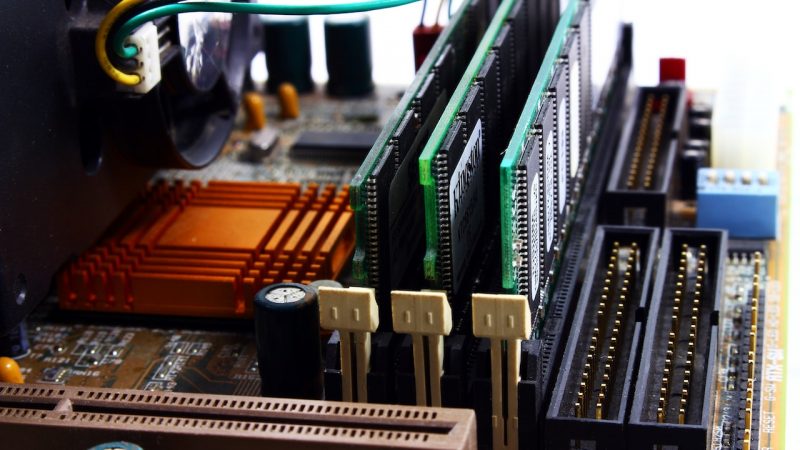How to Select the Best Computer Processor for Your Needs
When it comes to building or upgrading a computer, one of the most important components to consider is the processor, also known as the central processing unit (CPU). The CPU is the brain of the computer, responsible for executing instructions and performing tasks. It plays a crucial role in determining the overall performance and capabilities of your system.

With so many different processors available on the market, it can be overwhelming to choose the right one for your needs. In this article, we’ll provide a basic technology guide on how to select the best CPU for your computer.
Types of Processors
There are two main types of processors: Intel and AMD. Both companies offer a range of processors with varying performance levels and price points.
Intel processors are known for their high performance and efficiency, and are generally considered the more premium option. They are often used in high-end gaming PCs, workstations, and servers. Some popular Intel processors include the Core i3, i5, i7, and i9.
AMD processors are generally more budget-friendly and offer good value for the price. They are popular with gamers and content creators, and are also used in budget and mid-range PCs. Some popular AMD processors include the Ryzen 3, 5, 7, and 9.
In addition to these two main brands, there are also other processor manufacturers such as ARM and VIA, but they have a smaller market share and are not as widely used as Intel and AMD.
Factors to Consider
When choosing a processor, there are several key factors to consider:
Performance
The main goal of a processor is to perform tasks and execute instructions as quickly as possible. The faster the processor, the more efficient it is at completing tasks. This is typically measured in terms of clock speed, which is expressed in GHz (gigahertz). A higher clock speed means the processor can execute more instructions per second.
Cores
A processor with multiple cores can perform multiple tasks at the same time, which is useful for running multiple programs or handling complex tasks. For example, a quad-core processor can handle four tasks simultaneously, while an octa-core processor can handle eight tasks at once.
Threads
Similar to cores, threads refer to the number of tasks a processor can handle simultaneously. A processor with hyperthreading technology can handle two threads per core, effectively doubling the number of tasks it can perform at once.
Cache
Cache is a type of memory that stores frequently used instructions and data, allowing the processor to access them quickly. A larger cache size can improve the overall performance of the processor.
Socket Type
The socket type refers to the physical connection between the processor and the motherboard. It’s important to choose a processor with a compatible socket type for your motherboard.
Power Consumption
Processor power consumption can affect the overall power usage of your system and the amount of heat it generates. Higher-end processors tend to have a higher power consumption, which can impact the cooling and power supply requirements of your system.
Price
Processor prices can vary significantly depending on the performance level and features. It’s important to find a balance between performance and budget when choosing a processor.
How to Choose the Right Processor for Your Needs
Now that you understand the key factors to consider when choosing a processor, it’s time to determine the right processor for your needs.
First, consider the type of tasks you’ll be using your computer for. If you’re a gamer, you’ll want a processor with a high clock speed and multiple cores and threads to handle the demands of modern games.
If you’re a content creator, you’ll also want a processor with a high clock speed and multiple cores and threads to handle video editing, 3D rendering, and other resource-intensive tasks.
If you’re using your computer for general productivity tasks such as web browsing, word processing, and email, a processor with a lower clock speed and fewer cores and threads will likely be sufficient.
It’s also important to consider the type of software you’ll be using. Some software may require a specific type of processor or a certain level of performance. For example, if you’re using professional-grade software such as Adobe Creative Cloud or AutoCAD, you’ll want a processor with a high clock speed and multiple cores and threads to handle the demands of the software.
Choosing the right processor is an important decision when building or upgrading a computer. It plays a crucial role in determining the overall performance and capabilities of your system. There are two main types of processors: Intel and AMD, each with a range of options at different price points and performance levels.
When choosing a processor, it’s important to consider factors such as performance, cores, threads, cache, socket type, power consumption, and price. To determine the right processor for your needs, consider the type of tasks you’ll be using your computer for and how much you’re willing to spend. With a little research and consideration, you can find the perfect processor for your computer.