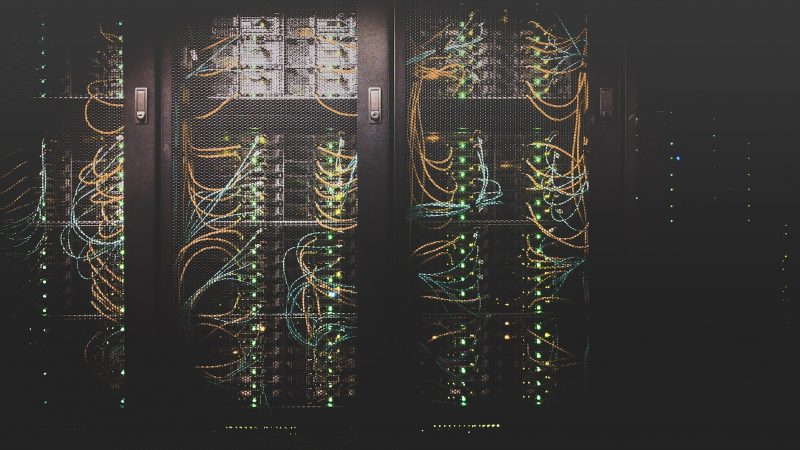Boost Your Computer’s Performance: 8 Simple Tips for Speeding Up Your System
If you’re tired of waiting for your computer to start up or load programs, it might be time to boost its performance. It can be frustrating to have to wait for your computer to catch up with you, especially when you’re in a rush or trying to get work done. But don’t worry, there are a few simple steps you can take to speed up your system and make it run more efficiently.

Here are 8 tips for boosting your computer’s performance:
Close Unnecessary Programs and Services
One of the easiest ways to speed up your computer is to close any unnecessary programs and services that are running in the background. These can consume valuable resources and slow down your system, so it’s a good idea to close them when you’re not using them. To do this, open the Task Manager (Ctrl + Alt + Delete) and look for any programs or services that you don’t need.
Delete Temporary Files and Unused Programs
Over time, your computer accumulates a large number of temporary files and unused programs that can slow down your system. To speed things up, it’s a good idea to delete these files and programs to free up space and resources. You can use a tool like CCleaner to easily clean up your system and remove unnecessary files.
Defragment Your Hard Drive
Fragmentation occurs when a file is stored in multiple pieces on your hard drive, rather than in a single contiguous block. This can slow down your computer as it takes longer to access the file. To fix this, you can defragment your hard drive, which rearranges the files and consolidates them into a single block. This can improve your computer’s performance and speed up access to files.
Increase Your RAM
Random Access Memory (RAM) is a type of computer memory that stores data temporarily while a computer is running. The more RAM you have, the more data your computer can process at once, which can speed up your system. If you find that your computer is running slow, you may want to consider upgrading your RAM.
Optimize Your Startup Programs
If your computer takes a long time to start up, it might be because you have too many programs set to start automatically when you boot your system. To speed things up, you can disable unnecessary startup programs and only allow the essential ones to run. To do this, open the Task Manager and go to the Startup tab. From there, you can disable any programs that you don’t need to start automatically.
Install an SSD
Solid-state drives (SSDs) are a type of storage that use memory chips instead of spinning disks to access data. They are faster and more reliable than traditional hard drives, and can significantly improve your computer’s performance. If you have an older computer with a slower hard drive, consider installing an SSD to boost its speed.
Update Your Drivers
Drivers are software programs that allow your computer to communicate with hardware devices such as printers and graphics cards. Outdated drivers can cause problems and slow down your system, so it’s a good idea to keep them up to date. You can check for updates by going to the manufacturer’s website or using a tool like Driver Easy to scan for updates.
Upgrade Your Hardware
Finally, if you’ve tried all of the above tips and your computer is still running slow, you may need to upgrade your hardware. This could include upgrading your processor, graphics card, or adding more RAM. While this can be more expensive, it can significantly improve your computer’s performance and speed things up.
There are a few simple steps you can take to boost your computer’s performance and speed things up. From closing unnecessary programs and deleting temporary files to defragmenting your hard drive and installing an SSD, there are a variety of techniques you can try to improve your system’s speed. Additionally, updating your drivers and upgrading your hardware can also help boost your computer’s performance. While some of these methods may require a little more time or money, they can help you get the most out of your computer and improve your overall experience.