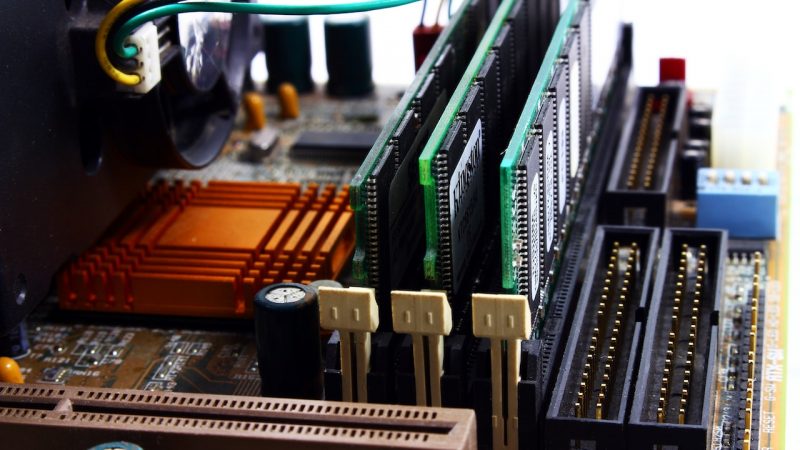Operating System Showdown: How to Choose the Right One for Your Needs
When it comes to choosing an operating system for your computer or device, it can be overwhelming to navigate the various options available. From Windows to macOS to Linux, each option has its own unique features and capabilities that make it suitable for different users and purposes. In this article, we’ll take a look at the main operating systems available and provide tips on how to choose the right one for your needs.

First, let’s define what an operating system (OS) is. An operating system is the software that manages all of the hardware and software resources on a computer or device. It provides a platform for other programs to run on and enables users to interact with the device. The operating system handles tasks such as managing memory, organizing files, and communicating with hardware devices, such as printers and scanners.
Now, let’s take a closer look at the three main operating systems available: Windows, macOS, and Linux.
Windows is the most widely used operating system in the world and is known for its user-friendly interface and compatibility with a wide range of software and hardware. It is a good choice for general use, including personal and business purposes. Windows is available in several versions, including Windows 10, Windows 8, and Windows 7, with different features and capabilities. Windows 10 is the most recent version and offers a range of features, including virtual assistant Cortana, a redesigned start menu, and the ability to switch between multiple desktops.
macOS is the operating system used on Apple’s line of Mac computers and laptops. It is known for its sleek design and integration with other Apple products, such as iPhones and iPads. macOS is a good choice for users who rely heavily on Apple products and want a seamless integration between their devices. It is also suitable for creative professionals, such as photographers and designers, as it offers a range of creative tools and features, such as the Photos app and the ability to edit 4K video. The latest version of macOS is called Big Sur and includes a redesigned interface, improved app performance, and enhanced privacy features.
Linux is an open-source operating system that is known for its flexibility and customization options. It is often used by developers and advanced users who want to have complete control over their operating system. Linux is available in a range of distributions, or versions, each with its own unique features and capabilities. Some popular distributions of Linux include Ubuntu, Fedora, and CentOS.
So, how do you choose the right operating system for your needs? Here are some factors to consider:
Compatibility with your hardware
Make sure that the operating system you choose is compatible with your computer or device’s hardware. For example, macOS is only available for Apple devices, so it wouldn’t be a suitable choice for a non-Apple device.
Software compatibility
Consider the software you use regularly and ensure that it is compatible with the operating system you choose. Some software may only be available for certain operating systems, so it’s important to check before making a decision. If you rely on specific software for work or personal use, make sure it is compatible with the operating system you choose.
Ease of use
If you’re not technically inclined, you may want to choose an operating system that is user-friendly and easy to navigate. Both Windows and macOS are known for their user-friendly interfaces, making them a good choice for general use. Windows in particular is known for its wide range of tutorials and support resources, making it a good choice for beginners.
Customization options
If you’re an advanced user or developer who wants to customize and tweak your operating system, Linux may be a good choice for you due to its flexibility and customization options. Linux allows users to customize almost every aspect of the operating system, from the appearance to the software that is installed. This makes it a popular choice for developers and advanced users who want complete control over their operating system.
Price
While price is not always a determining factor, it’s worth considering when making a decision. Windows and macOS tend to be more expensive than Linux, but they also offer a wider range of features and support. If you’re on a tight budget, Linux may be a good choice as it is free to download and use. However, keep in mind that you may have to pay for certain software or support resources.
Choosing the right operating system for your needs requires careful consideration of your hardware compatibility, software compatibility, ease of use, customization options, and price. By taking the time to research and compare your options, you can find the perfect operating system to meet your needs and budget.
It’s worth noting that while each operating system has its own unique features and capabilities, it’s important to choose one that meets your specific needs. Consider the type of work you do, the software you use, and your overall level of technical expertise when making a decision. And remember, it’s always a good idea to read reviews and ask for recommendations from friends or colleagues before making a purchase. This can give you a better understanding of the pros and cons of different operating systems and help you make an informed decision.